Blurred backgrounds make your pictures look more professional with the help of focus on the main subject. With Snapseed and QR codes, creating this effect is quick and easy! In this article, we’ve gathered the top 10 Snapseed Qr Codes Blur Background to help you blur backgrounds effortlessly. Just scan the codes and give your photos a stunning new look!
How to Scan Snapseed Qr Code to Apply This Preset
Open Snapseed: Launch Snapseed application on your phone.
Import Image file: Tap the big (+) sign to select the photo you want to edit.
Select menu: Click on the menu icon (three dots) in the top-right corner then select (QR Look) or (Scan QR Look) (depends upon your app version).
Scan the Code: Point your phone’s camera at the Snapseed QR code and wait for it to scan.
Apply the preset: Once scanned the edit will load automatically. You can adjust or save it by tapping the checkmark.
Now you’re ready to edit your photos with Snapseed QR codes!
Blur Snapseed Background Qr Code List

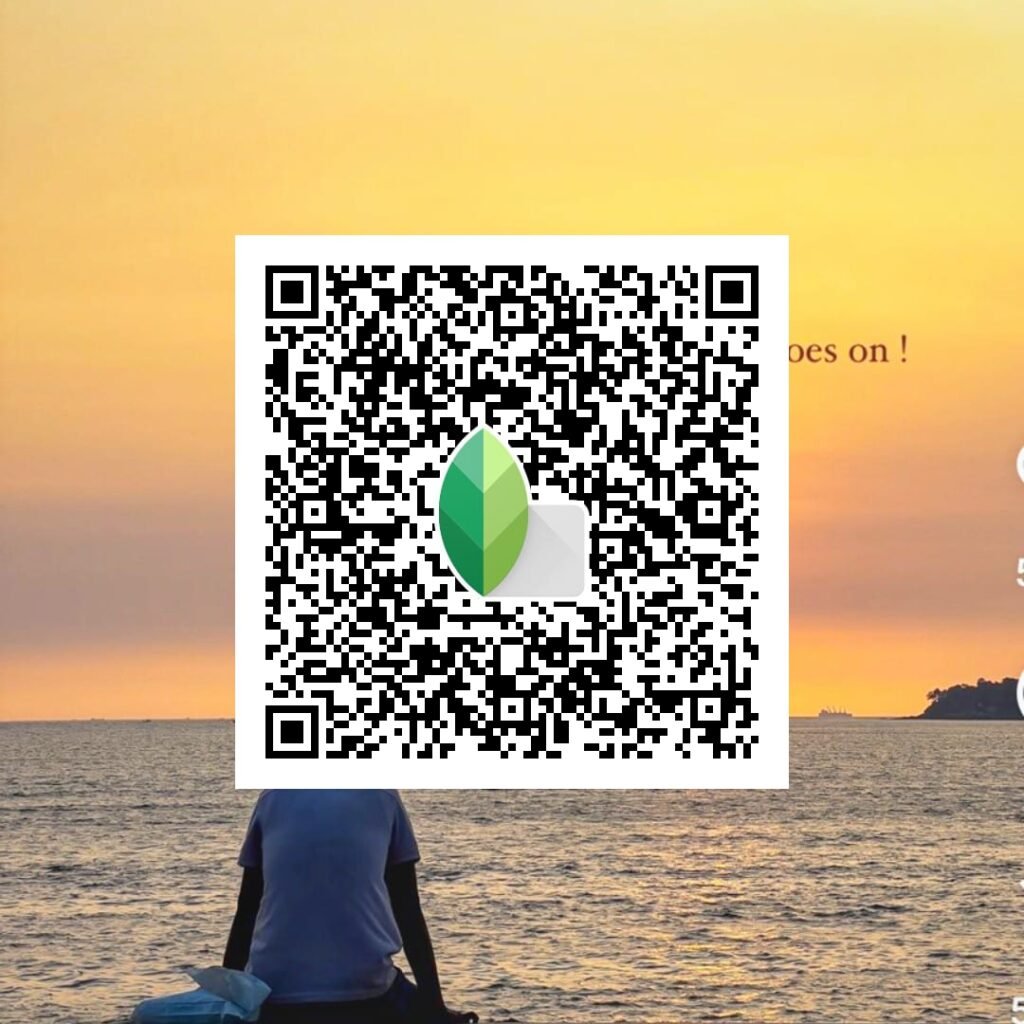




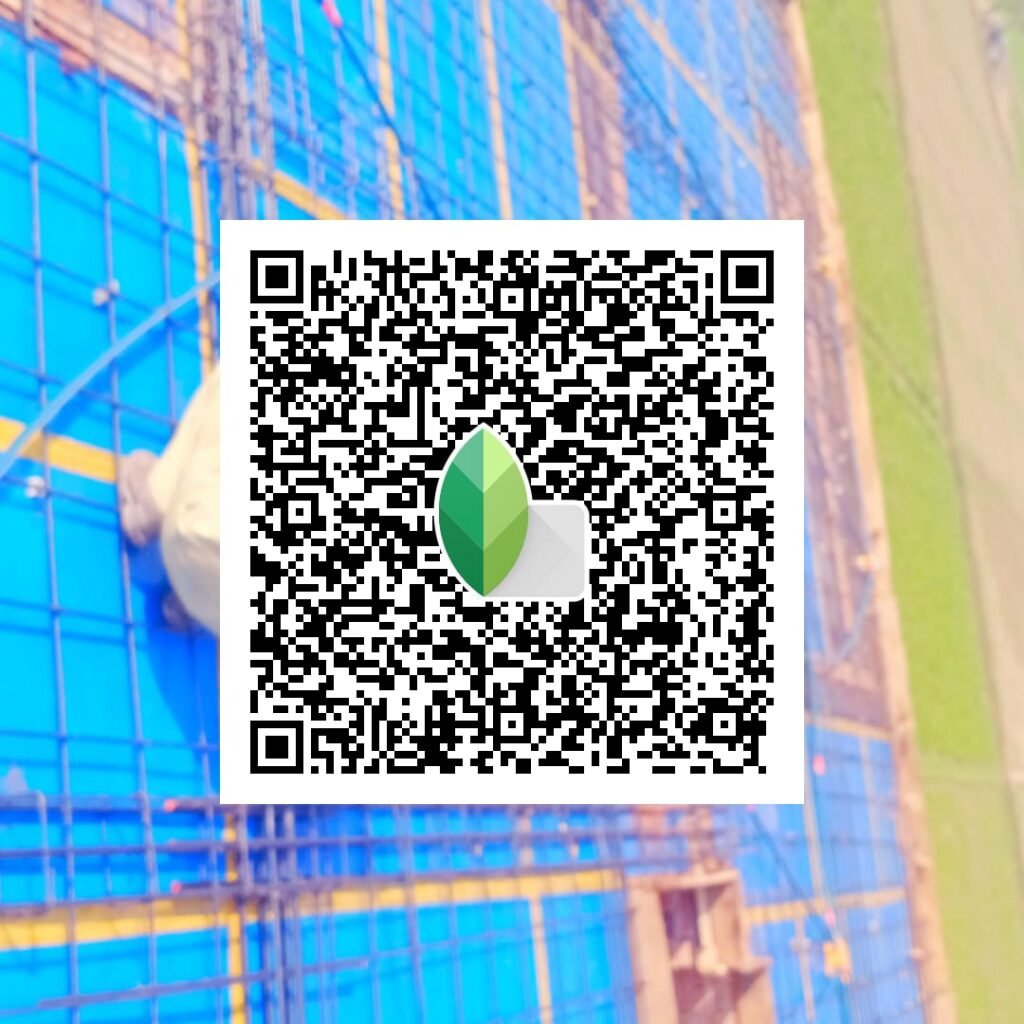
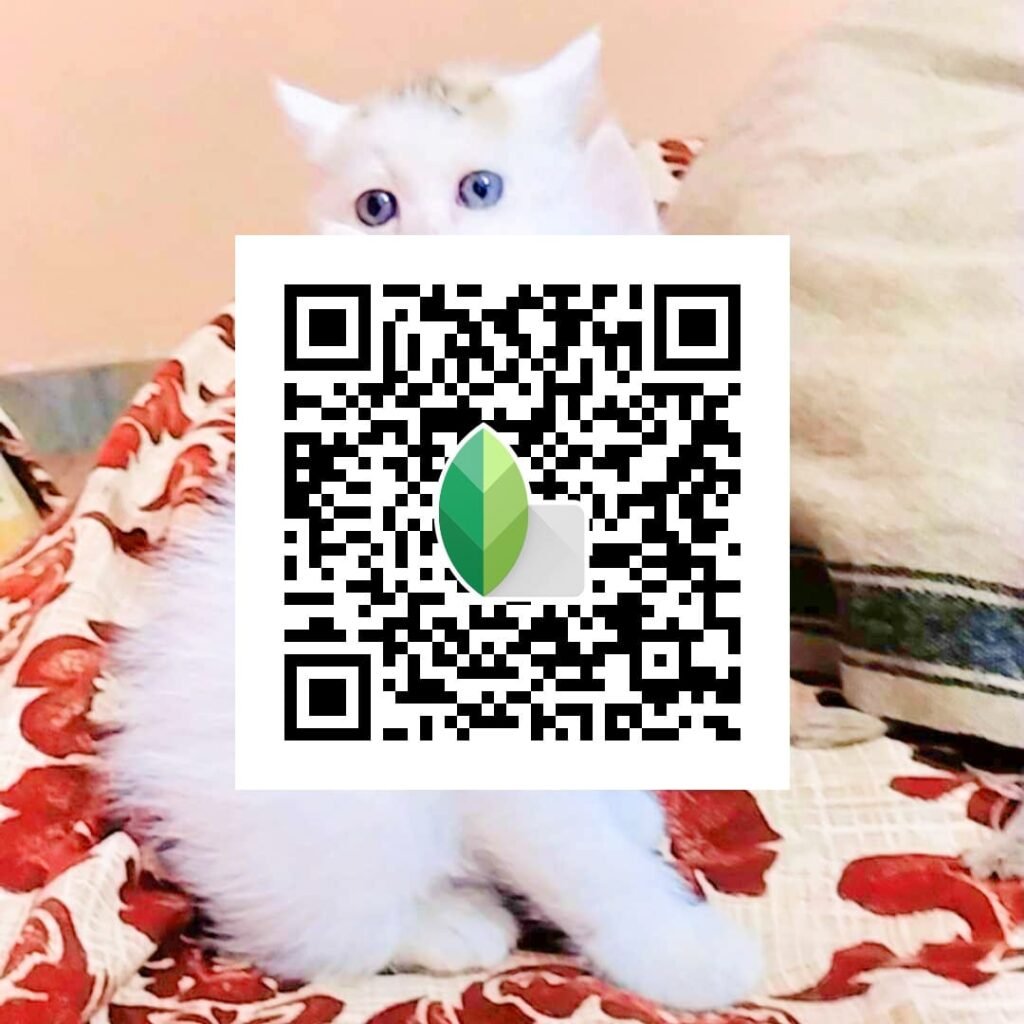


See more : Snapseed QR Codes
Benefits of Snapseed QR Codes Blur Background
- Quick and Easy Edits
Snapseed’s QR code feature allows you to save your blur background edits as presets. This lets you apply the same effect to other images instantly, saving time and effort. - Professional Look
Blurring backgrounds can make your subject stand out, giving your photos a polished, professional appearance. - Customizable Blur Effects
Snapseed offers various blur styles like lens blur and linear blur, enabling you to adjust the intensity and focus areas for a tailored result. - Share and Collaborate
With QR codes, you can share your blur background presets with others, allowing for collaboration and consistent edits across a team. - Preserve Privacy
The blur background feature is useful for obscuring sensitive details, like personal information or other individuals in a photo. - Enhances Creativity
The tool encourages creative photography by letting you experiment with depth-of-field effects, enhancing the artistic appeal of your images. - User-Friendly Interface
Snapseed’s intuitive controls make it easy for beginners to achieve advanced blur effects without requiring prior editing experience. - Free to Use
Unlike many premium editing tools, Snapseed offers these professional-level features free of charge, making it accessible for everyone.
Why Choose QR Codes for Snapseed Edits?
- Simplify the Editing Process: Quickly apply complex edits without manual adjustments.
- Ensure Consistency: Maintain uniform styles across multiple photos.
- Share and Reuse: Save and share your favorite edits with others via QR codes.
- Save Time: Instantly replicate professional-quality edits with one scan.
Top Features of Snapseed’s Blur Effects
- Lens Blur: Add soft, customizable bokeh effects.
- Tilt-Shift: Create a gradient blur for a dramatic focus effect.
- Adjustable Intensity: Control the blur level to suit your needs.
- Precision Tools: Focus exactly where you want with drag-and-drop controls.
How QR Codes Simplify Snapseed Edits
- Save your favorite Snapseed edits as QR codes.
- Share QR codes with friends or clients for consistent edits.
- Scan a QR code to instantly apply complex effects to any photo.
- Skip manual adjustments for faster, streamlined workflows.
Customizing Blur Levels with Snapseed QR Codes
- Scan a Blur Effect QR Code: Import a pre-designed blur setting.
- Adjust Focus Areas: Resize and move the blur region to suit your photo.
- Fine-Tune Intensity: Use sliders to increase or decrease the blur effect.
- Combine with Other Edits: Layer blur effects with additional Snapseed tools.
Tips for Enhancing Photos with Background Blur
- Start with a Clear Subject: Choose photos with a distinct focus point.
- Use Gradients for Realism: Blend the blur naturally with the background.
- Experiment with Intensity: Avoid overly dramatic blurs that can look artificial.
- Combine with Light Adjustments: Enhance brightness and contrast for a balanced image.
- Test Different Effects: Try Lens Blur or Tilt-Shift to find the best fit for your photo.
Final Words
Snapseed makes editing easy and fun. Its blur tools help your photos look better by focusing on the subject and hiding distractions. Using QR codes saves time and gives you consistent results. Start exploring these features today and create amazing photos with just a few taps!

