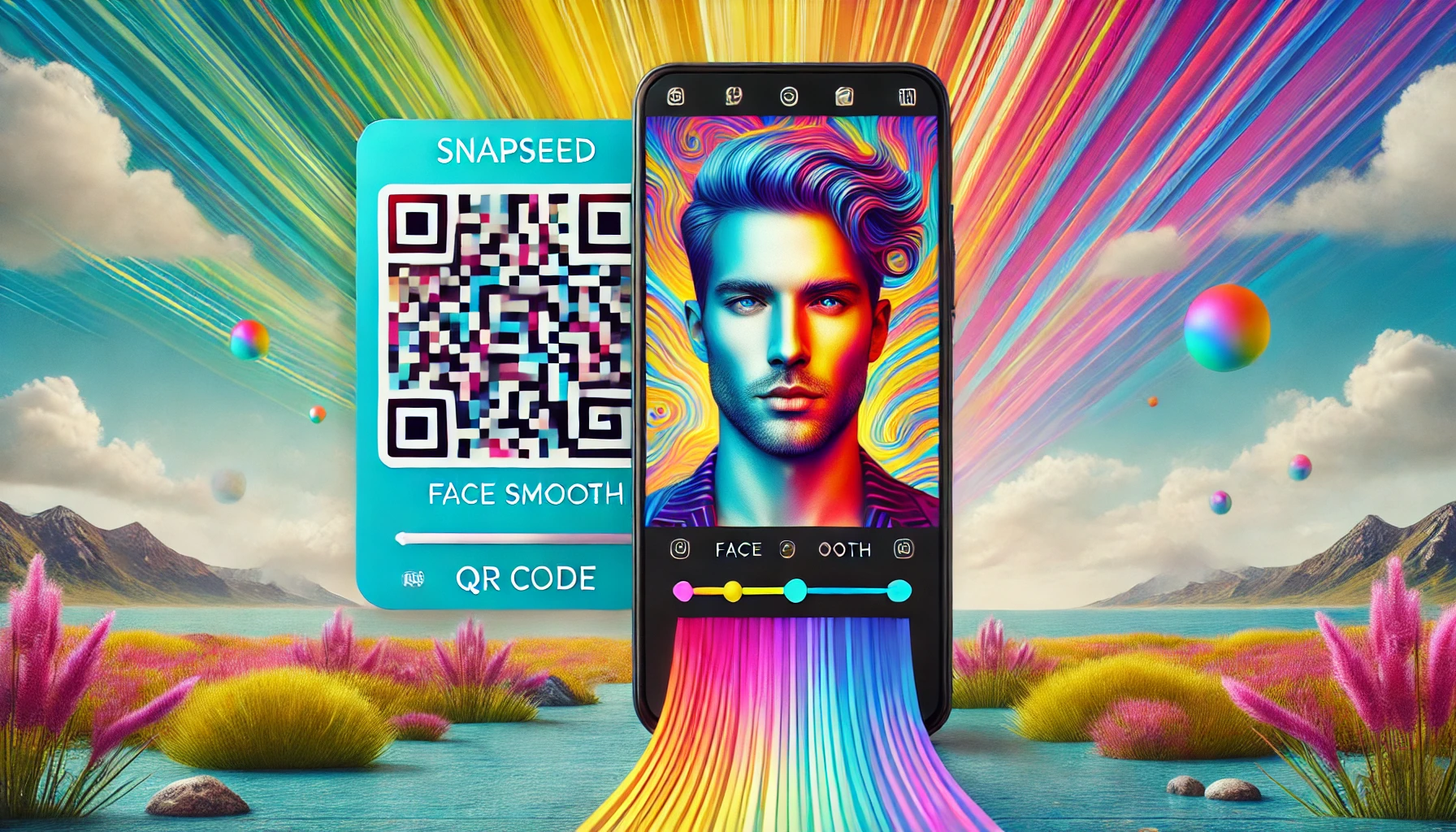Snapseed QR Code – Snapseed Photo Editing Qr Code
Snapseed, a free photo editing app that is developed by Google. This app offers different tools and filters to make your photo editing to the next level. This application can help users to change shine, colors, and sharpness; remove objects that are not important; as well as add other effects like vintage or black-and-white to their pictures. This is an easy-to-use user interface that makes it perfect for beginners and professionals as well to create stunning edits.
What Are Snapseed QR Code?
Snapseed QR codes are prebuilt QR codes that save photo editing settings made in the Snapseed app. Instead of manually editing each photo. You can scan these codes to apply a specific style or filter to your pictures, and there is no need to do any settings. This is easy to use, also great for beginners, and perfect for sharing editing ideas with others. With Snapseed QR code, you can make your photos look amazing in just a few seconds.
What is Snapseed Preset QR Codes
Snapseed Preset QR Codes are simply photo editing by ready-to-use filter settings. With the help of QuickScan, you can apply professional edits to your images instantly. This is time- and effort-saving and perfect for enhancing photos with consistent styles. With this scan, there is no need for manual adjustments. If you are a beginner or a pro photographer. Snapseed preset QR codes make it easy to edit your photos with consistent and stunning styles in seconds.
How to Create Your Own Snapseed Preset QR Codes
Follow the below steps to create your own Snapseed QR code presets.
♦ Edit Your Photo: Open Snapseed, edit your photo, and apply your desired filters and adjustments.
♦ Save as a QR Code: Tap the Export menu and select QR Look. Save the code.
♦ Share the Code: Share the QR code with others or save it for future use.
♦ Scan to Use: Anyone can scan the QR code to apply the same edits instantly!
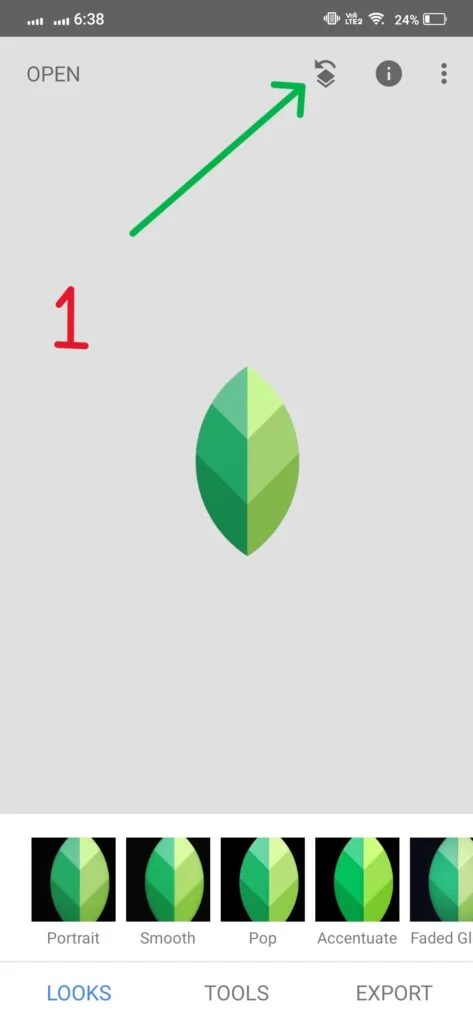
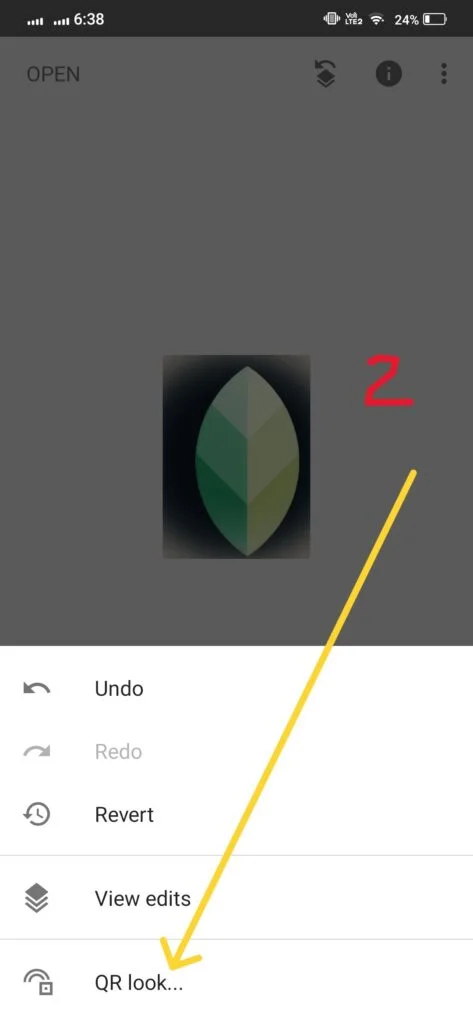
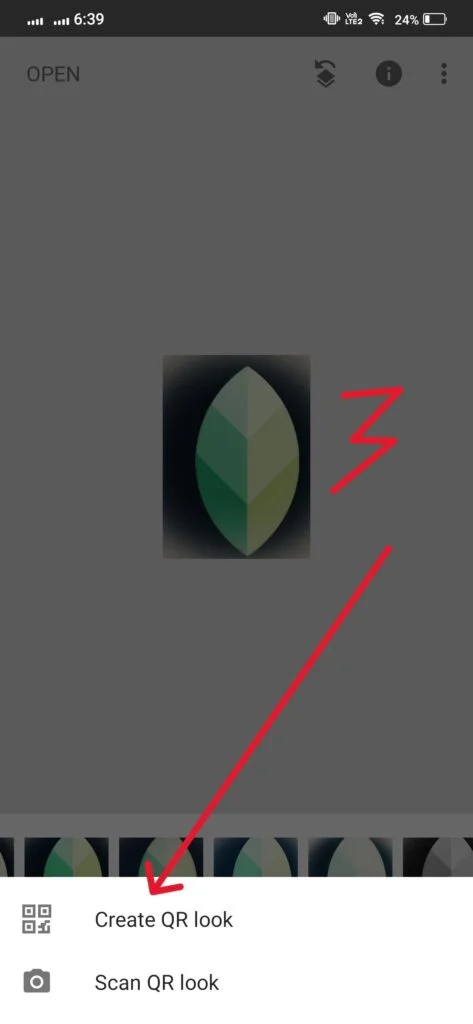
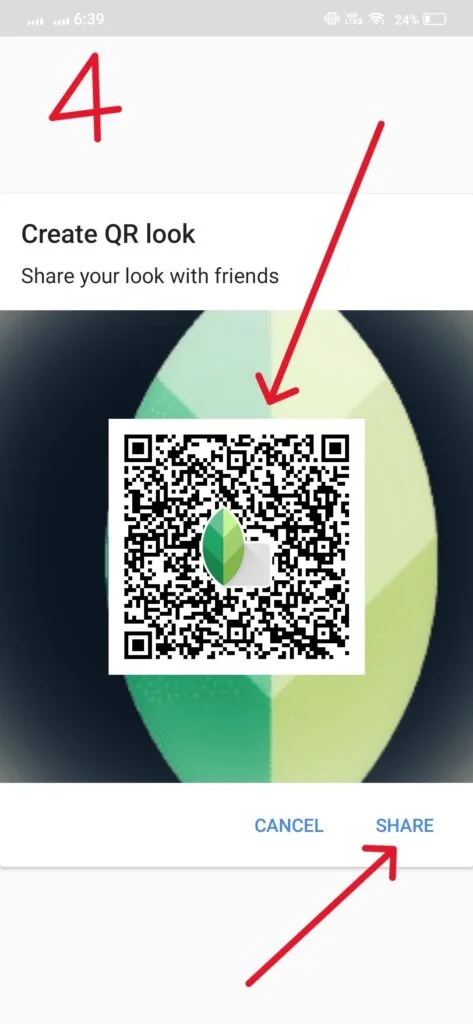
Step-by-Step Guide to Scan Snapseed QR Code?
Follow the below steps to scan the snapseed qr code.
♦ Open Snapseed: Go to the Snapseed app on your phone.
♦ Import a Photo: Select the photo you want to edit.
♦ Access QR Code Option: Tap the menu icon, then select QR Look.
♦ Scan the Code: Choose Scan QR Look, point your camera at the QR code, and it will apply the preset to your photo.
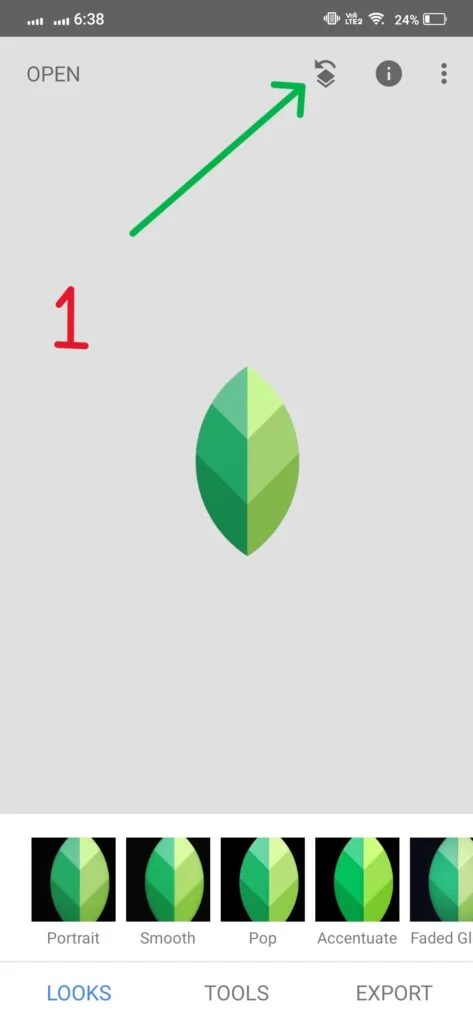
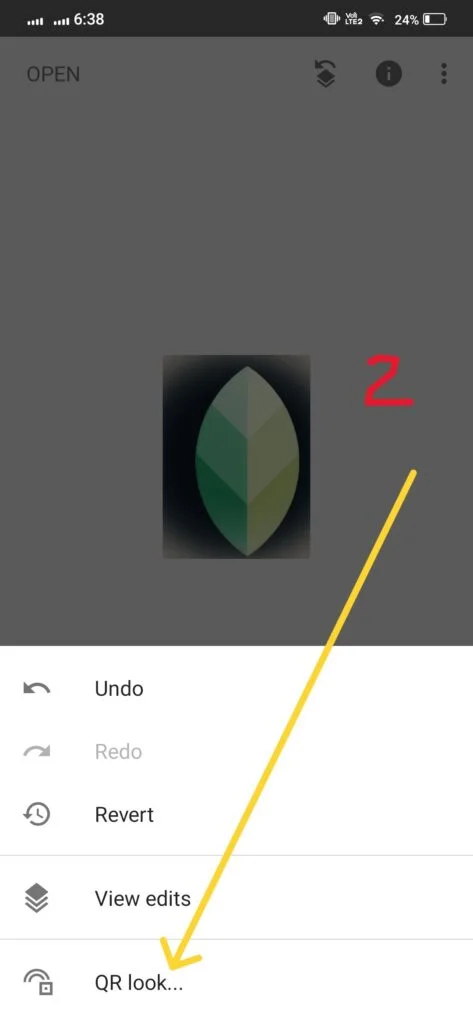
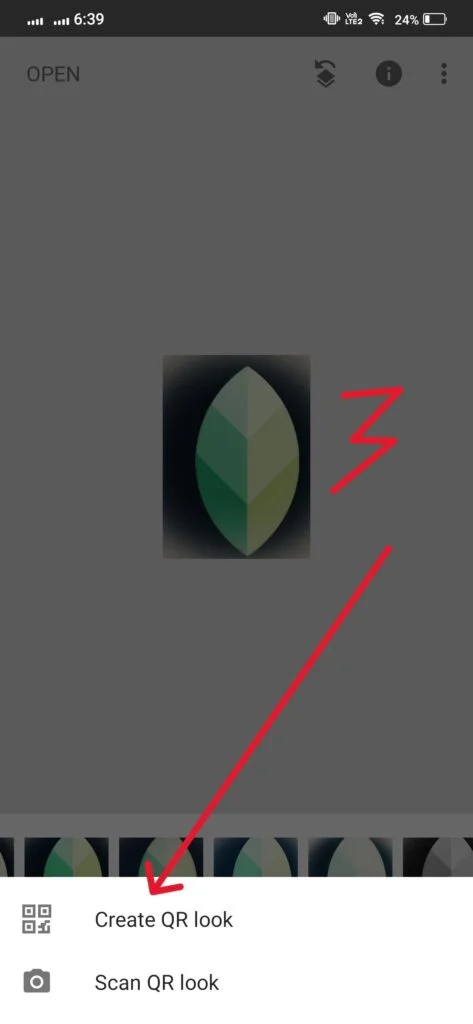
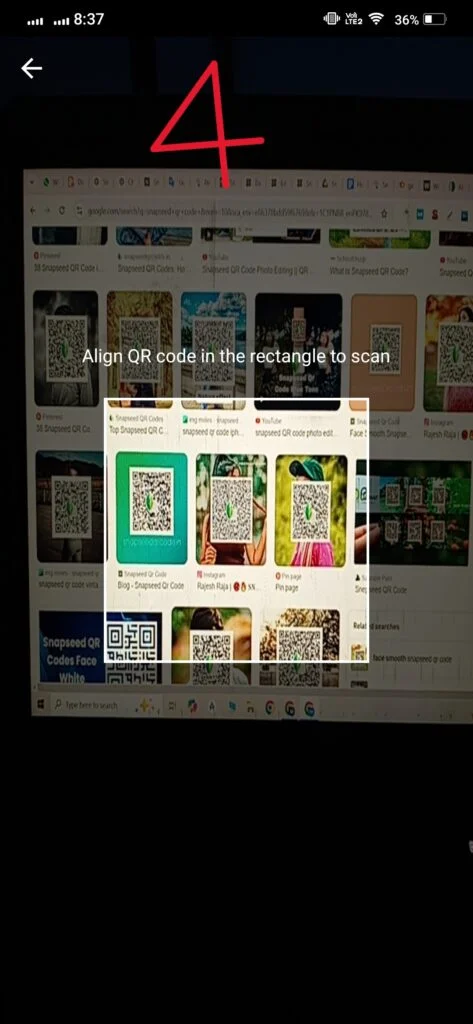
Quick Note: Only the Snapseed app offers a QR code scan feature, allowing users to apply shared photo editing presets instantly.
Snapseed Presets QR Codes You Should Try
Below is a collection of Snapseed preset QR codes that you can scan to apply unique filters and styles instantly. They have different effects; these presets will take your photo editing to the next level. Try them out and discover your favorite look! also click here to find Snapseed Qr Codes Blur Background

This Snapseed QR code enhances face smoothness and beauty, perfect for brightening your skin and achieving a flawless, radiant look.

This Snapseed QR Code is designed to add a yellowish tone. Applying this code will give your photo a yellowish effect.
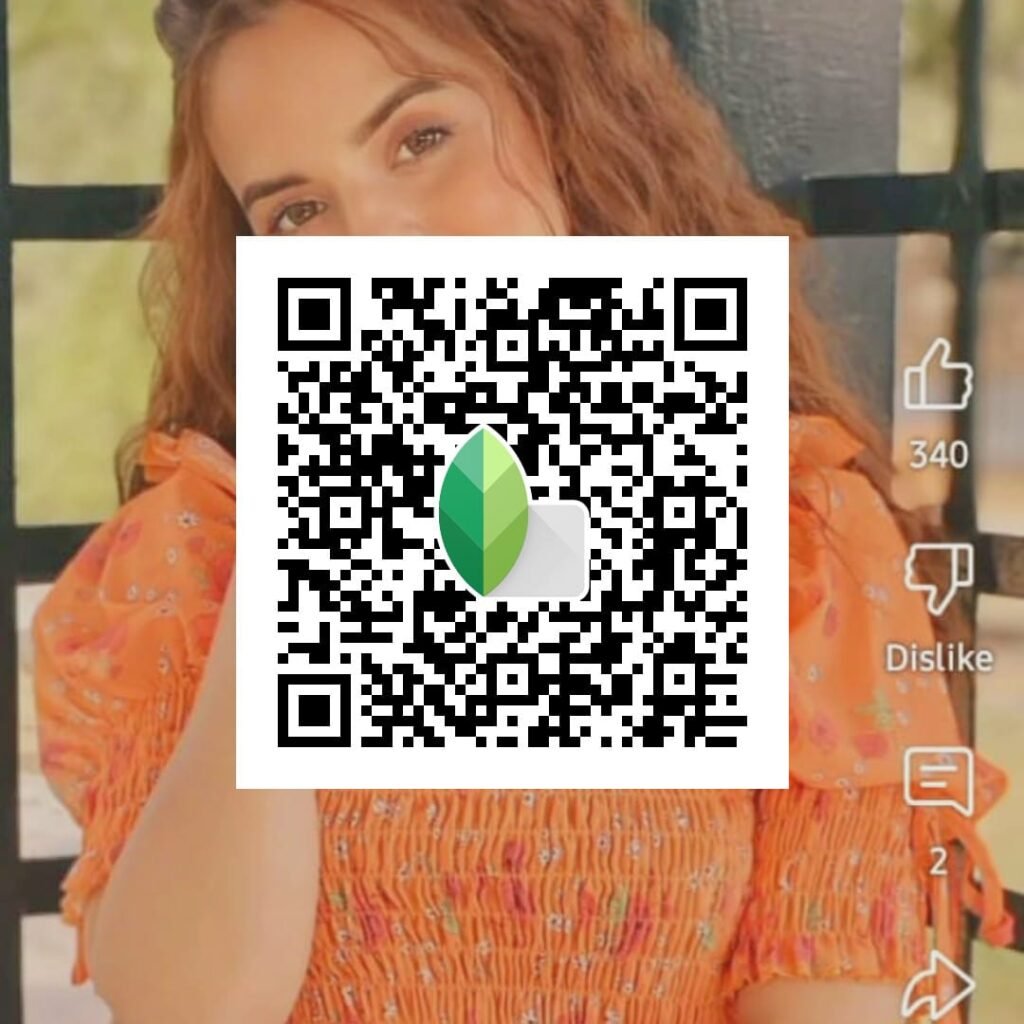
This code is primarily intended for a sunlight effect. When applied to your photo, it adds an enhanced sunlight appearance.

This Snapseed QR code is designed to enhance the glow on the face, making it appear more attractive.
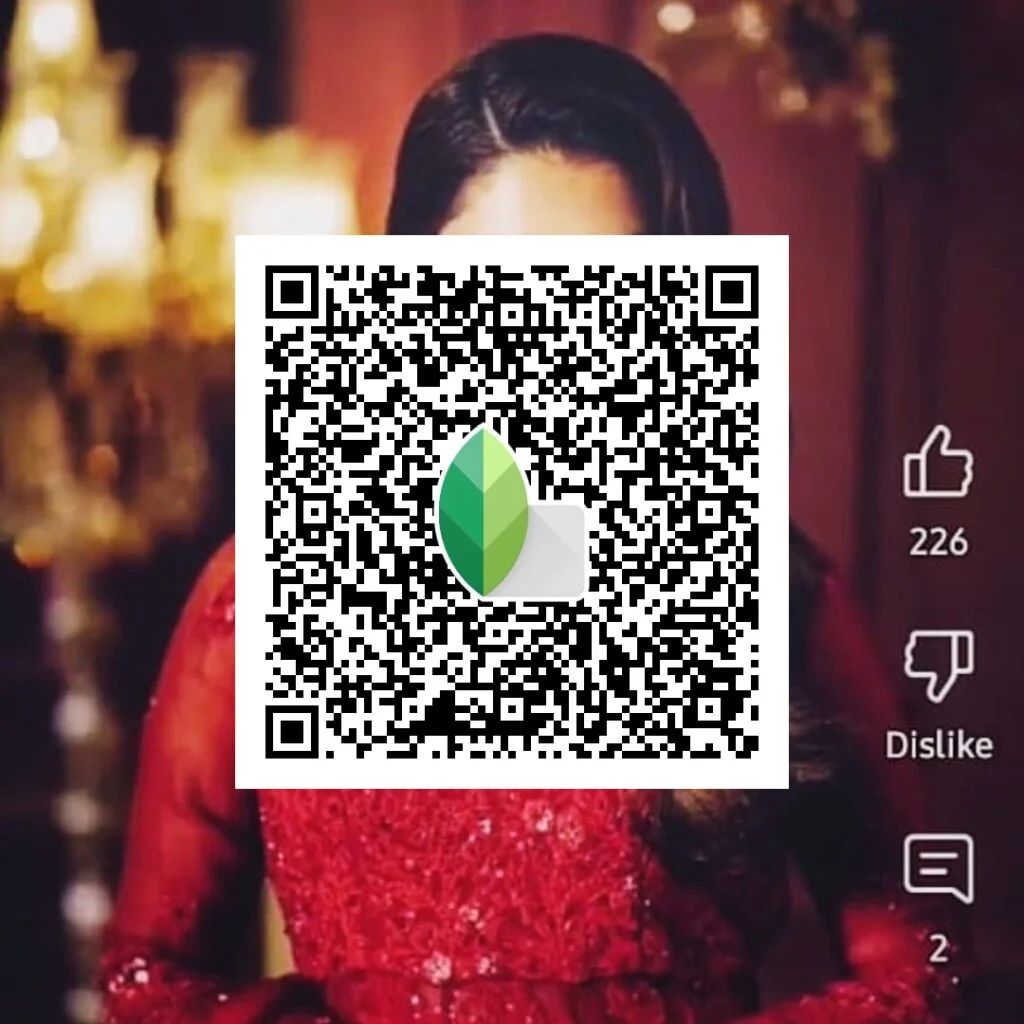
This Snapseed QR code is designed for a brightening effect. After applying it, your face and skin will appear lighter and more radiant.

This Snapseed QR code enhances your photo by adding an extra reddish tone.
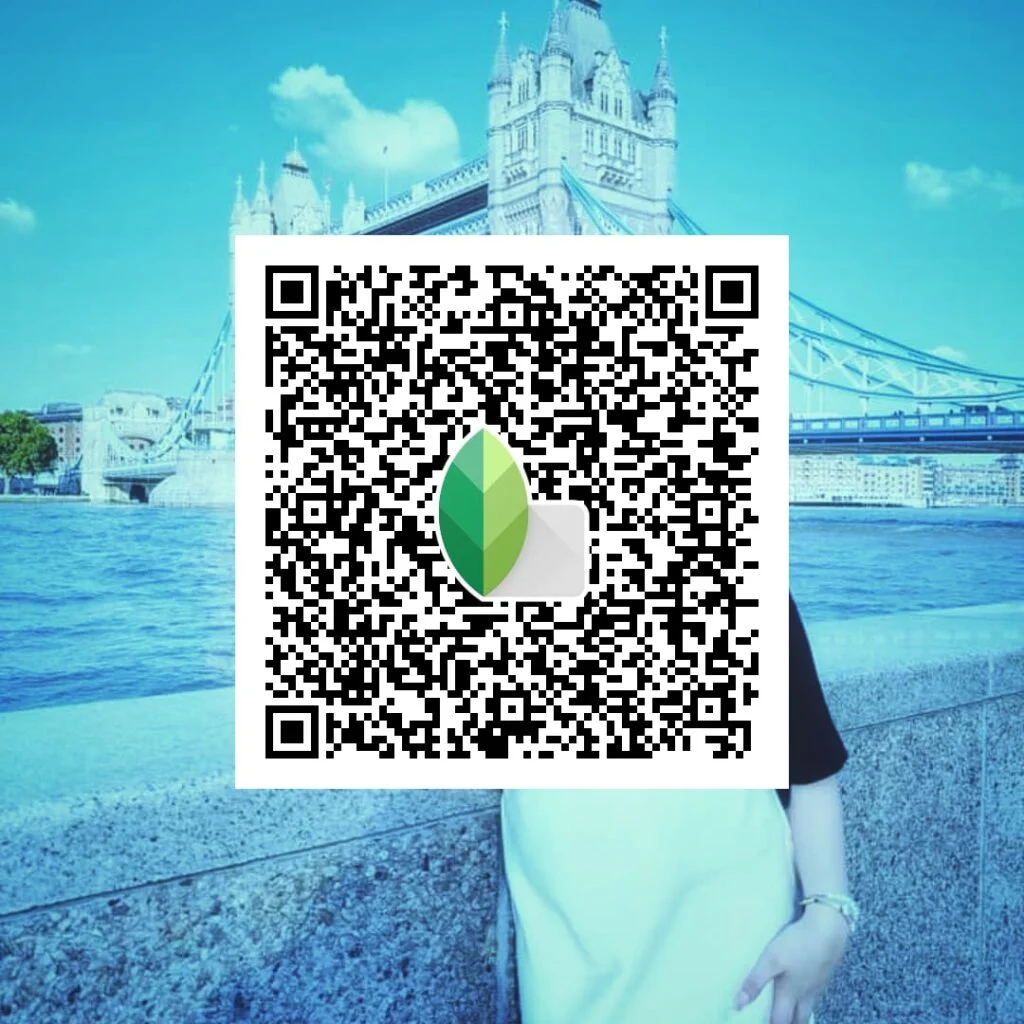
This Snapseed QR code applies a blue color effect to your photo.

This qr code enhances your photo by adding a touch of white, a radiant glow, and smooth skin, making it look more beautiful.
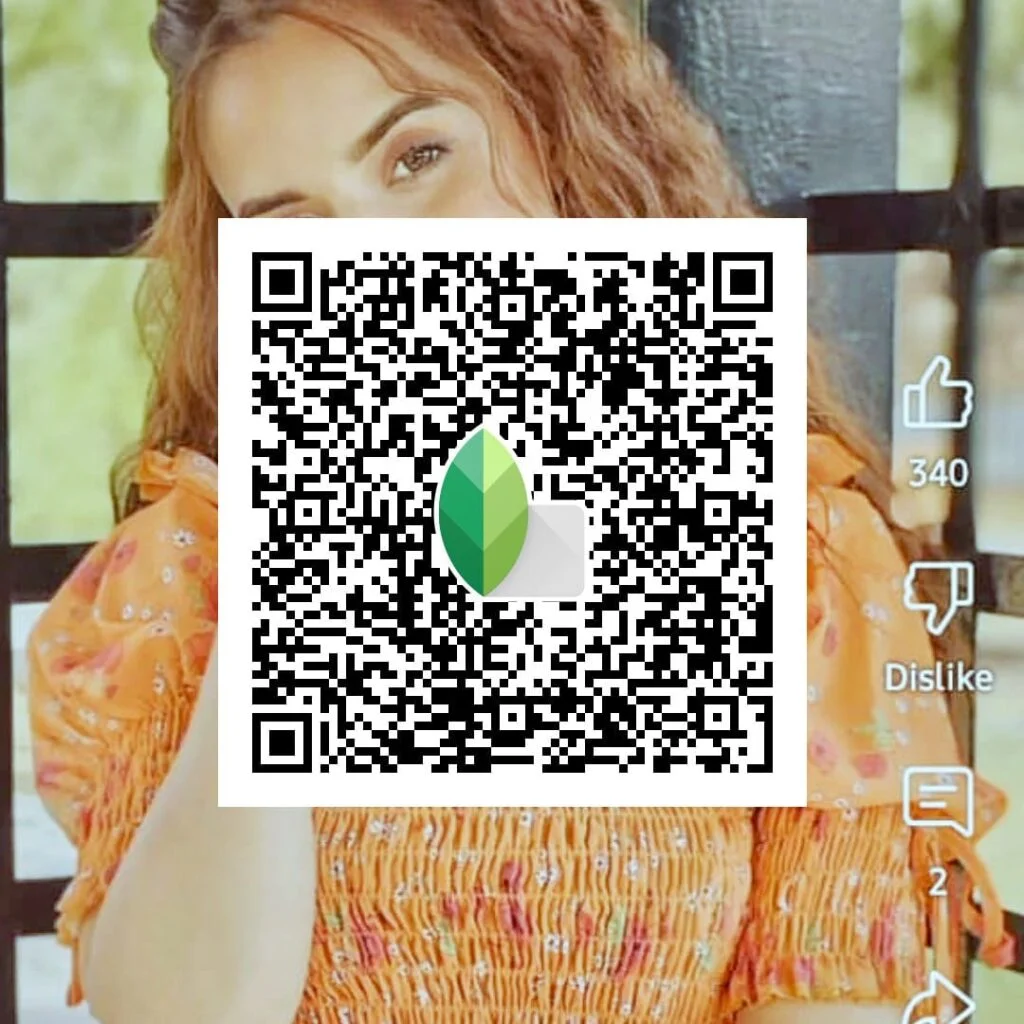
This Snapseed QR code enhances your photo by creating a smooth and radiant glow.

This Snapseed QR code adds a blue color effect, sharpness, and slight smoothness to your photo.

This Snapseed QR code applies a forest-like effect to your photo.

This Snapseed QR code enhances sharpness, adds a sunlight effect, and makes your photo look stunning.

This Snapseed QR code adds a black effect and a shadow to the background of your photo.

This Snapseed QR code is designed for a brightening effect. After applying it, your face and skin will appear lighter and more radiant.

This Snapseed QR code adds a glow effect but works best with specific types of photos.
Advantages of Using Snapseed QR Code Presets
Here is a photography snapseed qr code advantage list.
♦ Saves Time: Quickly enhance photos with pre-made filters, without detailed manual edits and settings.
♦ Consistent Editing Style: This helps to maintain a steady look across all your photos, perfect for social media and also for other platforms as well.
♦ Easy Sharing and Access: Share your favorite presets with your friends using QR codes, or scan codes to try new presets of others.
♦ Customizable Presets: Adjust the preset settings after applying them to fit your photo desires.
♦ Beginner-Friendly: No prior editing experience is required to do this; just scan and apply for professional-looking results.
♦ Completely Free to Use: Snapseed, along with its QR code feature, doesn’t cost anything, its free to use for everyone.
♦ Diverse Options Available: Find presets designed for various styles like vintage, vibrant, or black-and-white and many more like this.
Snapseed QR Look Common Issues and Troubleshooting
These are the common issues when a snapseed scanner doesn’t work.
♦ Blurred QR Code: Make sure the QR code is clear and not pixelated.
♦ Poor Lighting: Scan the code in good lighting for easy detection.
♦ Wrong App: Use the Snapseed app only.
♦ Camera Issues: Clean your camera lens and make sure that it is focused on the code.
♦ Incorrect Code: Verify the QR code is valid and not corrupted or wrong.
♦ App Update Needed: Update Snapseed application to the latest version for proper functionality.
♦ Internet Connection: Make sure you have a stable connection to download the preset after scanning.
♦ Code Placement: Align the QR code within the scanners frame properly that helps to scan easily.
FAQs
1. How to Use Snapseed QR Code?
Open snapseed, go to the menu, select (Scan QR Look) and point your camera at the QR code. The preset will apply instantly.
2. How to Scan QR Code in Snapseed?
Open your app and tap the menu, choose (QR Look) and scan the code to use the preset on your photo.
3. How to Scan Snapseed QR Code?
Import a photo in Snapseed, go to the menu, select (QR Look), and use the camera to scan the code.